If you are a daily user of Internet and browse a lot, then you would be having some websites marked as favorites, which you would like to visit daily. These websites can fall into any categories e.g. News, Technology, Weather, Sports etc. I have at least 30+ plus websites / blogs which I like to open / check as soon I connect myself to the Internet. It's quite a time consuming process to open each website and check for latest news / articles. Of course I don't read each and every article on these websites and it takes more time to open each article and see if it's useful or not.
The traditional practice is to bookmark your favorite websites in the browser and manually return to them on a regular basis to see what had been added. It’s not necessary that the website update its contents daily, but wouldn’t it be irritating to open your favorite websites daily just to check if they have posted any new articles / updates or not. What if you could tell a Website or a Software to send you a notification whenever your favorite website gets updated?

Pic Ref : paradigm
Well here comes RSS in the picture. Using RSS, you can easily stay up-to-date with your favorite websites. The acronym RSS stands for a couple things:
- Really Simple Syndication
- Rich Site Summary (RSS 0.91)
- RDF Site Summary (RSS 0.9 and 1.0)
- Real-time Simple Syndication (RSS 2.0)
What Is RSS?

Pic Ref : www.tescodiets.ie
All the above meanings have the same purpose, to deliver the latest contents from your Favorite websites directly to your computer. What it means that, instead of visiting 10 different websites, you just need 1 screen to see all the updates of your favorite websites. RSS has solved a problem for those people who regularly use the Internet. It allows you to easily stay informed and updated by retrieving the latest content from the websites you are interested in. It saves time by not visiting each website individually and helps you to get the updated content as soon as it was published on a Website.
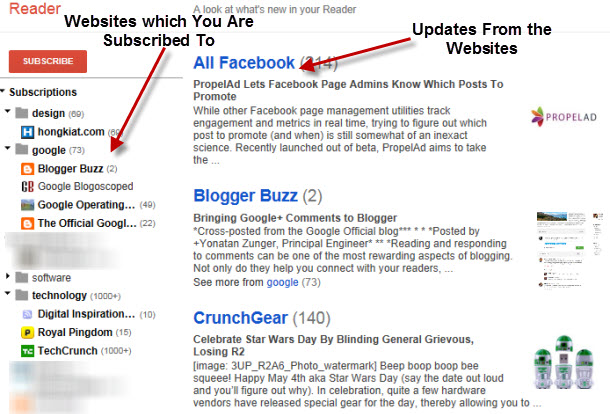
How RSS Works?
Since it's going to be a little bit complicated, let's first see the picture from Elliance which will make the things easier for you to understand.

From above picture, everyone of us should easily understand how simple and fantastic this RSS thing really is. Nowadays, most of the websites are having an option of RSS. These websites display a small Orange icon or link with the acronyms RSS, XML, or RDF on their main pages. Using that, you can easily subscribe to that website with their daily updates, which are known as FEEDs.
Pic Ref : RSS Advisory Board
To read these feeds, you need to have a feed reader (many are free) and an active Internet Connection. These feed readers can be an online service or a software, it's up to your choice. (We will talk about Feed Readers in a future article)
For example, at my OMG Eureka blog's Top Right Hand side, you can see that I had set multiple subscription options which you can use to receive daily updates from my blog. If you subscribe by clicking any of the given links, then whenever an article is posted on the blog you will get the notification of it in your News Feeder or via email.

How Should I Use RSS -- Overview (Thinks Will Get A Bit Geeky Here)
If you want to use RSS for any website, the first thing is to select a good Feed Reader / News Aggregator. You just don’t need any kind of technical expertise or knowledge to use these feed readers / aggregators. There are many free feed readers available with different options and features. Feed Readers can be a software or an Online Web Service. However, I recommend to every beginner user to start with any web based feed reader, because those mostly are really very easy to use and will help you to understand the basics of RSS as well. (Will post about feed reader in a future article)
There are a number of ways which you can use to subscribe to any website's RSS feed. You can click the RSS button / link and follow the instructions OR you can Right Click the RSS button, copy the URL and then paste it in the Feed Reader OR you can simply type the URL of your Favorite website in the Feed Reader program and it will automatically subscribe you with it. (We will discuss about these in a future article)
Once you subscribe to your favorite websites using RSS, the Feed Reader program will then automatically checks for the updates on all of your favorite websites on daily bases in regular intervals. The daily updates from your Favorite websites are shown in a compact and useful manner. It's like reading only the headlines of all the latest news / articles from your favorite websites. Now, which ever news / articles you want to read, clicking the Title of it will quickly bring the related web page up for reading.

If RSS Reader Confuses You? Then Go For Email Subscriptions
If you don’t want to subscribe to RSS Feeds and it seems too much complicated, then you can subscribe to RSS feeds but via Emails. On many websites you will find a button / box where you can enter your email address and get a daily email with a summary of the latest posts as well. This is another cool way to get the updates from any website in your Inbox without actually visiting it daily. For e.g. the Email Subscription box which you can see on my blog on the Top Right Hand Side, if you put your email ID in that box and press Enter, you will then be subscribed to my blog and gets the notifications via email whenever I post an article on it as shown below.

Original Post on : http://www.omgureka.com/2013/05/What-Is-RSS-How-It-Works-Why-To-Use-It.html
This post will assist the internet viewers for setting up new weblog or
ReplyDeleteeven a weblog from start to end.
My webpage ... Muscle Max Xtreme Review
Shalom, Om swastiastu, Namo buddhaya, Salam kebajikan, pada artikel kali ini kami akan memberikan kepada kamu trik jitu yaitu Cara Hancurkan Bandar Judi Bola Online. Disini kamu pastinya sudah (Baca Selengkapnya Disini...)
ReplyDelete